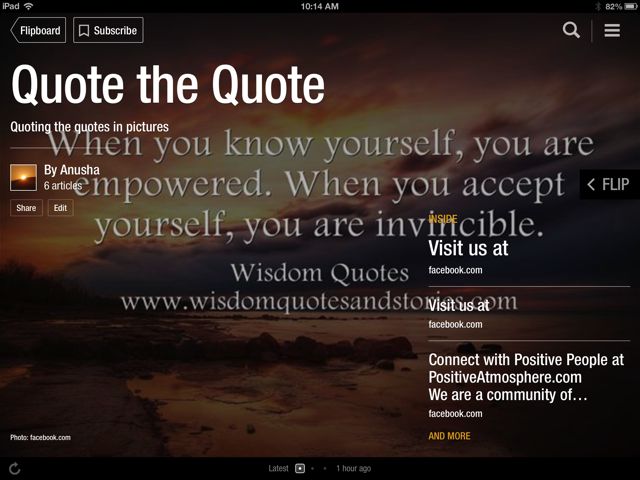Techopinia
iTips & Tricks, Opinions and Reviews of happenings in the World of Technology...
~~~~~~~~~~~~~~~~~~~~~~~~~~~~~~~~~~~~~~~~~~~~~~~
Become a Magazine Editor with FlipBoard 2.0
Impressive iMovation by mobile Application
So you always want to become that high profile Magazine editor - the curator who would pick content and approve/disapprove on the basis of your own liking. The new version of popular mobile application Flipboard - Flipboard 2.0 will let you do exactly that.
Non-creatively Artistic?
Artistic appreciation does not need to be confined to creative people. To share that classy taste in art or technology or anything you've loved on* FlipBoard, now you can do more than just like'ing a link on Facebook or other social networks. Just by using the simple tools provided by Flipboard, you can create a magazine with your hand picked links recommended for your subscribers.
Become a Curator
The popular news reader FlipBoard already had a section FlipBoard Picks - staff recommendations for readers. But now the picks can be made by anyone - any one on Flipboard that is.
Assume you are a photographer and love the sunrise shots, but can't get up early. :-P So what if you can't take the amazing snapshots yourself, now you can devote a complete magazine to sunrises - name it 'Sublime Sunrise' and start adding photos taken by all the early morning people.
Scope of Improvement
Upon trying* this new feature, some suggested scope of improvements there for the next release.
1. There is a way you can add caption to a 'story' while adding it to your own magazine. It's like special input from you as a curator. Currently it remains hidden, and only comes to view if someone clicks on your name in bottom left corner. This should be more highlighted - more visible to your subscribers.
2. After creating new magazine, with captions added to each shared story, one might want to change the caption, or for that matter, add a caption, if hadn't done so previously. FlipBoard didn't allow to do that. Kept on saying can't be flipped - may be because it was looking at it as an attempt to add a duplicate entry - in which case, 'try later' shouldn't have been the part of Message Box
3. Right now, the magazine you create can be shared from the cover, or from the articles. There should be a way to share the articles themselves, not just links of original stories - featuring them as part of your magazines - which can be as an update to your friends, on Twitter, for example.
Private Magazines
If you're are a more private person and wouldn't like to share your picks with the world, make your magazine private. Or may be, little bit of both works for you? Multiple magazines are possible, so how about some private and some for public exhibition then?
Don't create, enjoy the creation
This is an amazing platform for (a) creative people to share their creation in a beautiful layout provided by FlipBoard, and get an audience from the huge Flipboard community, (b) people who would like to share stuff in gorgeous display,
but even if you don't want to create a new magazine yourself, you could still enjoy the enhanced quality which comes as a bio-product of this extended curation . Check out the new trending magazines section, Subscribe to the most popular user created magazines which cover your interest and enjoy Flipping.
* Even if your beloved interest didn't feature on FlipBoard, you could add it to your magazine by adding it either to your personal streams (Twitter, Google+, LinkedIn) first, or simply using the bookmarklet provided by FlipBoard.
* A new magazine has been created by the author of this post, "Quote the Quote". Let the photo quotes amaze you with simple humour, satire or inspiration.
© 2013, UV Associates
All rights reserved